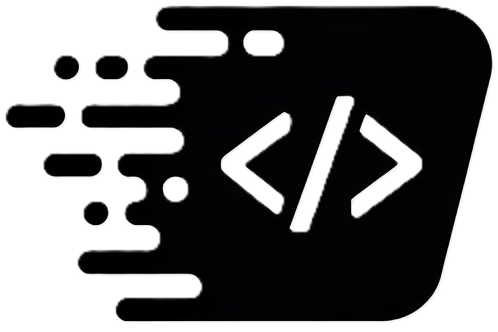How Can We Help You?
Welcome to our support center. Whether you need technical assistance, have questions about our services, or need to manage your data, we're here to help. Please find the relevant section below or contact us directly.
📧 Contact Support
General Support
How to Contact: Use our contact form with "General Support" in the subject line
Response Time: Within 24 hours
For general questions, technical support, or service inquiries.
Data & Privacy Support
How to Contact: Use our contact form with "Privacy Support" in the subject line
Response Time: Within 48 hours
For data deletion requests, privacy concerns, or OAuth-related questions.
Business Hours
Monday - Friday: 9:00 AM - 6:00 PM
Saturday: 10:00 AM - 4:00 PM
Sunday: Closed
Timezone: Local business time
🗑️ Data Deletion Requests
You have the right to request deletion of your personal data. We take data privacy seriously and will process your request in accordance with applicable privacy laws.
How to Request Data Deletion
- Use our contact form: Contact Us
- Subject line: "Data Deletion Request"
- Include:
- Your full name
- Email address associated with our services
- Any account identifiers or usernames
- Specific data you want deleted (or request "all personal data")
- Reason for deletion (optional)
What Happens Next
- Confirmation: We'll confirm receipt within 48 hours
- Verification: We may ask for additional verification to protect your privacy
- Processing: Deletion will be completed within 30 days
- Notification: You'll receive confirmation when deletion is complete
Data We May Retain
In some cases, we may retain certain data for legal or business purposes, including:
- Transaction records for accounting and tax purposes
- Data required by law to be retained
- Anonymized data that cannot be linked back to you
- Data necessary for ongoing legal proceedings
🔐 OAuth & Third-Party Authentication
If you've connected your account using Google OAuth or other third-party authentication services, here's what you need to know about managing your data and access.
Managing OAuth Connections
Google OAuth
To revoke access:
- Go to your Google Account permissions
- Find "Codeblazar" in your connected apps
- Click "Remove Access"
Data collected via Google OAuth:
- Basic profile information (name, email)
- Profile picture (if you choose to share)
- Email address for account verification
What We Do With OAuth Data
- Account Creation: Create and manage your account
- Authentication: Verify your identity when you log in
- Communication: Send service-related emails
- Personalization: Customize your experience
Data Retention for OAuth
- OAuth data is retained as long as your account is active
- When you delete your account, OAuth data is also deleted
- You can request specific OAuth data deletion without closing your account
- Revoking OAuth access stops future data collection but doesn't delete existing data
📋 Frequently Asked Questions
How long does data deletion take?
Most data deletion requests are completed within 30 days. We'll notify you when the process is complete.
Can I get a copy of my data before deletion?
Yes! You can request a copy of your personal data by using our contact form with "Data Export Request" in the subject line.
What if I change my mind about data deletion?
Contact us immediately using our contact form with "Cancel Data Deletion" in the subject line. If we haven't started the deletion process, we can cancel your request.
Do you share my data with third parties?
We only share data as outlined in our Privacy Policy. We never sell personal data to third parties.
How do I update my personal information?
You can update your information through your account settings or by using our contact form with "Update Personal Information" in the subject line.
Is my payment information stored securely?
We use industry-standard encryption and work with certified payment processors. We don't store complete credit card information on our servers.
🛡️ Report a Security Issue
If you've discovered a security vulnerability or have concerns about the security of our services, please report it to us immediately using our contact form.
How to Report: Use our contact form and include "SECURITY ISSUE" in the subject line
Response Time: Within 24 hours for critical issues
Please include as much detail as possible about the potential security issue.